My Daily Routine of Creative Management with Obsidian

Obsidian is where I primarily write. To systematically produce articles for the Songyan Pavilion(松烟阁), I have built my own writing routine with Obsidian:
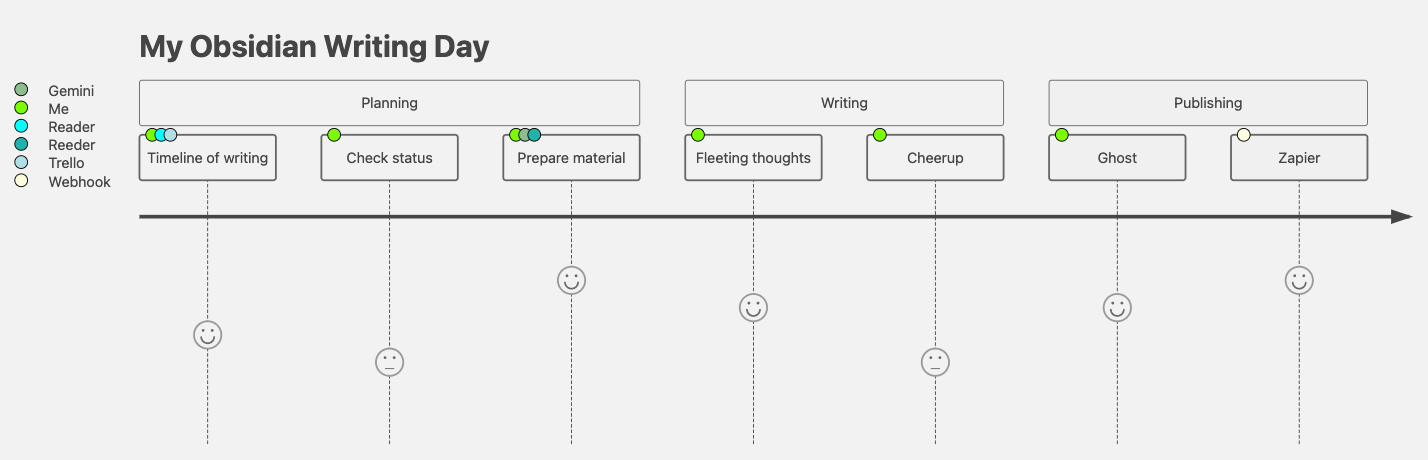
Plan in Dashboard
To manage my writing process in Obsidian, I have created a Dashboard template for writing management. This template is based on markdown syntax and plugins, making it fully reusable in other similar scenarios (which I will open-source later at pkm template). The goal of this template is to be an All-in-one solution for managing, displaying, and monitoring content output related to my Newsletter.
timeline
My Newsletter is updated weekly, so I create a timeline according to the weekly updates. Essentially, it is a to-do list that unfolds along the timeline. When I have topics I want to write about, I add them to the timeline as pending items.
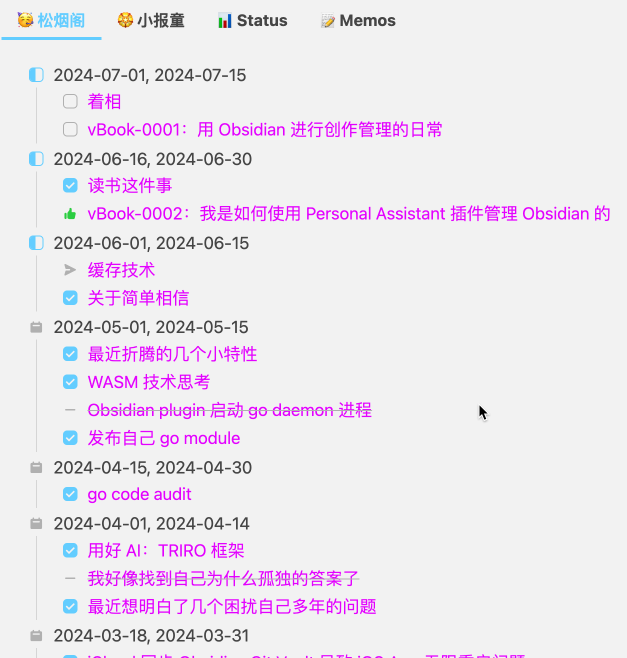
status
The timeline will mark the status, which is generally divided into two categories: 1. Article status; 2. Task status;
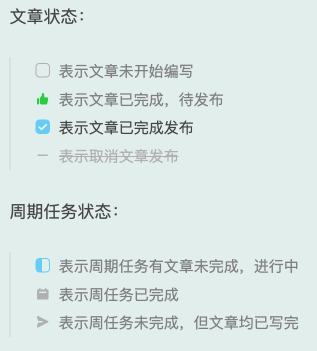
materials
Occasionally, when I have a flash of inspiration or read a good paragraph, I record it in memos. When writing an article, I consider memos as one of my material reserves. The Dashboard integrates memos through an iframe:

Another important method of accumulating materials is through some notes in the Obsidian vault. Personal Assistant supports viewing the related content of notes through a local graph, which often helps me with in-depth structured thinking.
records
When I make daily thinking records, I have specialized records of inspiration (such as inspiration records, idea memos, topic reviews, thematic thinking, etc.), which I call fleeting thoughts. Facing fleeting inspirations, I quickly record them, and since they are specialized, some structured content needs to be completed automatically. After the inspiration is recorded, an important step is to reflect, organize, and internalize the inspiration, which requires a place to browse and review. For the scenario of recording fleeting thoughts, the Personal Assistant plugin provides automated and structured features to create records in a specified directory, combined with the Templater plugin to configure corresponding structured templates, automatically creating notes, allowing users to focus on recording inspiration.
statistics
Writing can sometimes be tedious, so to encourage myself, I look at the writing data statistics provided by Personal Assistant.
Auto Publish
After the content is written and verified, it can be published. My personal view is that the process of publishing should be automated as much as possible.
Ghost Publish
Thanks to Ghost's Webhook feature, which can greatly automate the publishing of content, I directly use the Send to Ghost plugin to complete it. I have to mention the advantage of Obsidian here; basically, whatever your needs are, you can find them in its plugin library. If you have a need, others definitely have it too, and they have even developed a plugin for it.
Zapier
The last issue to be resolved is 'one-time editing, N-platform publishing', which can achieve seamless synchronization of content publishing and promotion across multiple content platforms, reducing repetitive work and improving content publishing efficiency and management efficiency. Since it involves multiple platforms such as ghost, facebook pages, x, telegram, slack, etc., automated workflows like Zapier are more suitable:
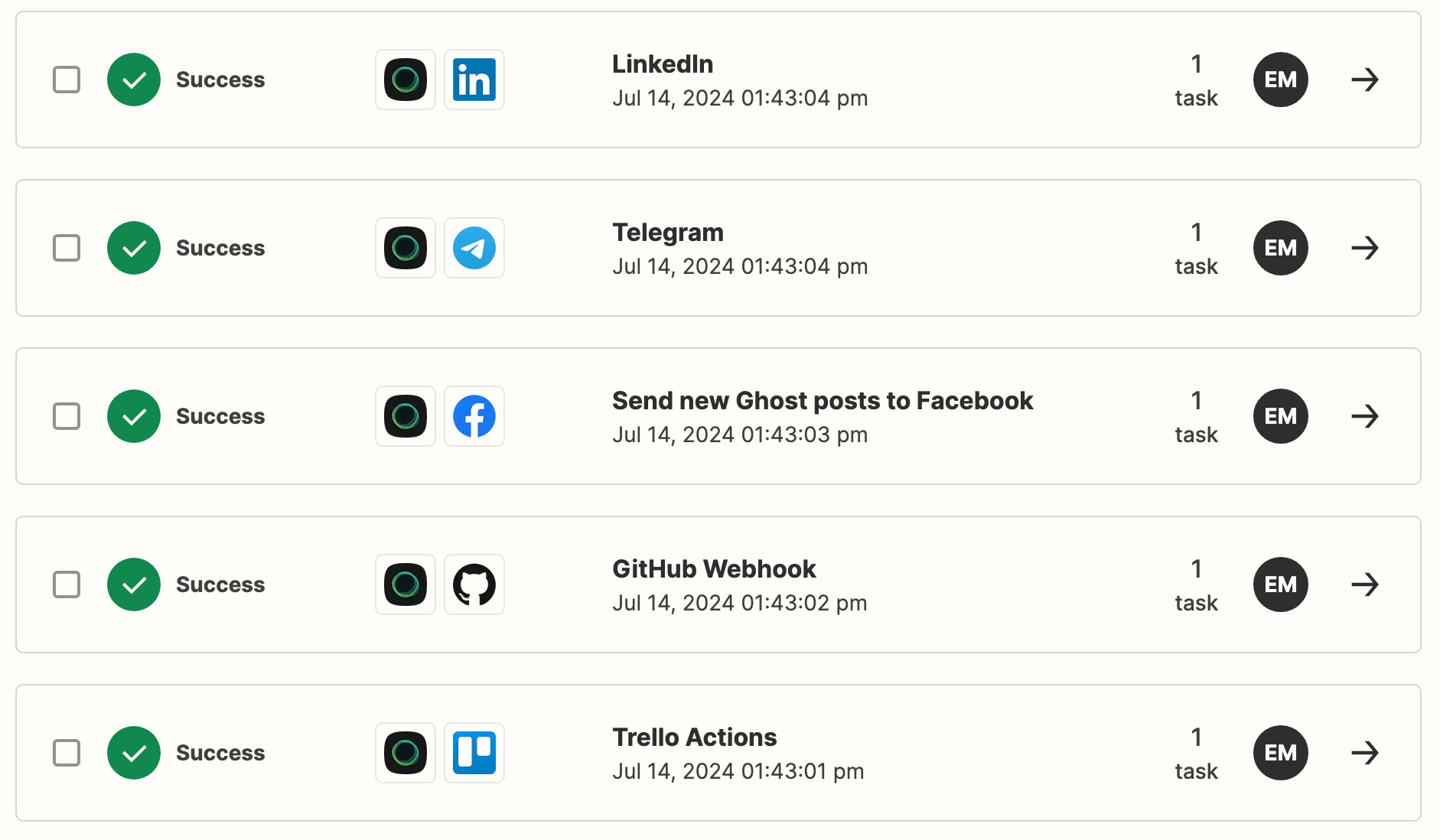


Public discussion